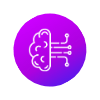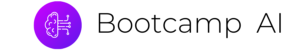About This Course
Introduction to Version Control
Welcome to this course on Version Control!
Version control is an essential tool for software development, enabling you to track changes to your code over time, collaborate with others, and easily revert to previous versions. In this course, we’ll explore the fundamentals of version control using Git and GitHub, two of the most widely used tools.
Key Topics Covered:
- Creating a GitHub Repository: Learn how to initialize and create repositories on GitHub, the platform for hosting Git repositories.
- Creating Commits: Understand the concept of commits as snapshots of your code at specific points in time, allowing you to track changes and roll back to previous versions.
- Branching: Discover the power of branching, which allows you to work on new features or bug fixes in isolation without affecting the main codebase.
- Tagging: Learn how to tag specific commits for easy identification and reference, particularly for releases or important milestones.
- Merging: Explore the process of merging changes from different branches back into the main codebase, ensuring efficient collaboration and code integration.
Why Learn Version Control?
- Efficient Collaboration: Easily work on projects with multiple developers, with clear separation of tasks and seamless integration of changes.
- Enhanced Code Management: Track every modification, revert to previous versions, and understand the evolution of your codebase.
- Reduce Errors: Safely experiment with new features or bug fixes in isolated branches without impacting the main project.
Improved Code Quality: Foster a culture of code reviews and collaboration, leading to better quality software.
Prerequisites:
- Basic understanding of command line interface.
- Familiarity with any programming language is helpful but not required.
This course will equip you with the knowledge and practical skills to utilize version control effectively in your software development journey. Let’s dive into the world of Git and GitHub!
Curriculum
59 Lessons