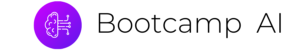Welcome to Bootcamp AI
Access the Career Portal
How Do I Find Time for My Nanodegree?
Why React
04. Unidirectional Data Flow0:45
05. React Is Just JavaScript0:36
05. React Is Just JavaScript (Practice)00:00
05.2 React Is Just JavaScript00:00
05.3 React Is Just JavaScript00:00
05.4 React Is Just JavaScript
06. Lesson Summary0:06
Rendering UI with React
02.2 Creating Elements and JSX00:00
02.2 Quiz
02.3 Creating Elements and JSX00:00
02.3 Quiz
02.4 Creating Elements and JSX00:00
02.5 Creating Elements and JSX00:00
02.6 Creating Elements and JSX00:00
03. Create React App00:00
03.2 Create React App00:00
03.3 Create React App00:00
04. Composing with Components00:00
04.2 Composing with Components00:00
05. Rendering UI Outro00:00
State Management
01. Introduction00:00
02. Pass Data With Props00:00
02.2 Pass Data With Props00:00
02.3 Pass Data With Props00:00
03. Functional Components00:00
04.2 Add State To A Component00:00
05. Update State with setState00:00
06. PropTypes00:00
07. Controlled Components00:00
07.2 Controlled Components00:00
07.4 Controlled Components00:00
08. Lesson Summary
Render UI with External Data
01. Introduction00:00
02. componentDidMount Lifecycle Event00:00
02.2 componentDidMount Lifecycle Event00:00
02.3 componentDidMount Lifecycle Event00:00
03. Lesson summary
Managing App Location with React Router
01. Introduction00:00
02. Dynamically Render Pages00:00
02.2 Dynamically Render Pages00:00
03. The BrowserRouter Component00:00
03.2 The BrowserRouter Component00:00
03.3 The BrowserRouter Component00:00
04. The Link Component00:00
04.2 The Link Component00:00
05. The Route Component00:00
05.2 The Route Component00:00
06. Finishing The Contact Form00:00
06.2 Finishing The Contact Form00:00
06.3 Finishing The Contact Form00:00
07. Lesson Summary00:00
08. Course Outro00:00
MyReads A Book Tracking App
02. Project Overview00:00
03. Project Instructions Rubric
04. Above and Beyond00:00
05. Your Project Workspace00:00
06. MyReads Project Workspace00:00
Project Description – MyReads A Book Tracking App
Project Rubric – MyReads A Book Tracking App
Why Redux
01. Introduction00:00
01.2 Introduction00:00
02. What is ReduxWhy does it exist00:00
03. How Redux Improves Predictability00:00
04. Redux Stores vs Component State00:00
05. Pure Functions00:00
05.2 Pure Functions00:00
06.2 Array’s .reduce() Method1:16
06. Array’s .reduce() Method (Practice1)00:00
06. Array’s .reduce() Method (Practice2)00:00
06. Array’s .reduce() Method (Practice3)00:00
07. Lesson summary00:00
Redux At Its Core
01. Introduction00:00
01.2 Introduction00:00
02. Create Actions00:00
02.2 Create Actions (Practice)00:00
02.3 Create Actions00:00
03. Create Reducers00:00
03. Create Reducers (Practice)00:00
03.2 Create Reducers00:00
03.3 Create Reducers00:00
04. Create A Redux Store00:00
04.2 Create A Redux Store00:00
04.3 Create A Redux Store00:00
05. All Together Now!00:00
05. All Together Now!
06. Lesson summary00:00
React Redux
01. Introduction
02. Provider00:00
02.2 Provider00:00
03. Currying (Practice)00:00
04. Connect00:00
04.2 Connect00:00
04.3 Connect00:00
05. Lesson Summary00:00
Architect A Redux Store
01. Introduction00:00
02. combineReducers00:00
02.2 combineReducers00:00
02.3 combineReducers00:00
03. Normalization00:00
04. Finish the App!00:00
04.2 Finish the App!00:00
04.3 Finish the App!00:00
05. Lesson Summary00:00
Redux Middleware
01. Introduction00:00
02. What is Middleware00:00
03. Implementing Middleware00:00
04. Thunks00:00
05. App Structure Organization
06. Lesson summary00:00
07. Course Outro00:00
Readable
01. Project Overview
02. Project Development Guidelines
03. Project Workspace Info
04. Readable Project Workspace00:00
Project Description – Readable
Project Rubric – Readable
Up and Running with React Native
01. Introduction00:00
02. What is React NativeWhy does it exist00:00
04.2 Dev Environment Setup00:00
05. Using the Debugger00:00
05.2 Using the Debugger00:00
06. Lesson Summary00:00
03. What is React Native/Why does it exist?00:00
React vs React Native
01. Introduction00:00
02. Web vs Native00:00
03. Common React Native Components00:00
03.2 Common React Native Components00:00
03.3 Common React Native Components00:00
03.4 Common React Native Components00:00
03.5 Common React Native Components00:00
03.6 Common React Native Components00:00
03.7 Common React Native Components00:00
03.8 Common React Native Components00:00
03.9 Common React Native Components00:00
03.10 Common React Native Components00:00
03.11 Common React Native Components00:00
03.12 Common React Native Components00:00
03.13 Common React Native Components00:00
03.14 Common React Native Components00:00
03.17 Common React Native Components00:00
03.18 Common React Native Components00:00
04. AsyncStorage
05. Redux and React Native
06. Lesson Summary
Styling Layout
01. Introduction00:00
04. Layout In React Native00:00
05. How Professionals Handle Styling00:00
06. Lesson Summary00:00
04.2 Layout In React Native00:00
04.3 Layout In React Native00:00
04.4 Layout In React Native00:00
04.5 Layout In React Native00:00
04.7 Layout In React Native00:00
04.8 Layout In React Native00:00
04.9 Layout In React Native00:00
04.10 Layout In React Native00:00
04.11 Layout In React Native00:00
05.2 How Professionals Handle Styling00:00
Navigation
01. Introduction00:00
03. Stack Navigator00:00
04. Drawer Navigator00:00
05. Lesson Summary00:00
02.2 Tab Navigator00:00
02.3 Tab Navigator00:00
03.2 Stack Navigator00:00
03.3 Stack Navigator00:00
03.4 Stack Navigator00:00
03.5 Stack Navigator00:00
03.6 Stack Navigator00:00
Native Features
01. Introduction00:00
03. Animations00:00
04. Local Notifications00:00
05. Handling Photos00:00
06. App Store Preparation00:00
07. Lesson Summary00:00
08. Course Outro00:00
01.2 Introduction00:00
02.2 Geolocation00:00
02.3 Geolocation00:00
02.4 Live-Granted00:00
02.5 Live-SetLocation00:00
02.6 Live-AskPermission00:00
03.2 Animations00:00
04.2 Local Notifications00:00
04.3 Local Notifications00:00
05.2 Handling Photos00:00
06.2 App Store Preparation00:00
06.3 App Store Preparation00:00
Mobile Flashcards
01. Project Details00:00
Project Description – Mobile Flashcards
Project Rubric – Mobile Flashcards
Congratulations! What’s Next
01. Leveraging Your Skillset
02. Moving Forward
From Wikipedia, Composition is:
to combine simple functions to build more complicated ones
Let’s take a look at how we can build up complex functions just by combining simple ones together.
How Composition Works
Benefits of Composition
Because the concept of composition is such a large part of what makes React awesome and incredible to work with, let’s dig into it a little bit. Remember that composition is just combining simple functions together to create complex functions. This is the key recipe: composition is built from simple functions!
Consider the following getProfileLink() function:
function getProfileLink (username) {
return 'https://github.com/' + username
}This function is ridiculously simple, isn’t it? It’s just one line! Similarly, the getProfilePic function is also just a single line:
function getProfilePic (username) {
return 'https://github.com/' + username + '.png?size=200'
}These are definitely simple functions, so to compose them, we’d just combine them together inside another function:
function getProfileData (username) {
return {
pic: getProfilePic(username),
link: getProfileLink(username)
}
}Now we could have written getProfileData without composition by providing the data directly:
function getProfileData (username) {
return {
pic: 'https://github.com/' + username + '.png?size=200',
link: 'https://github.com/' + username
}
}There’s nothing technically wrong with this at all; this is entirely accurate JavaScript code. But this isn’t composition. There are also a couple of potential issues with this version that isn’t using composition. If the user’s link to GitHub is needed somewhere else, then duplicate code would be needed. A good function should follow the “DOT” rule:
Do One Thing
This function is doing a couple of different (however minor) things; it’s creating two different URLs, storing them as properties on an object, and then returning that object. In the composed version, each function just does one thing:
getProfileLink– just builds up a string of the user’s GitHub profile linkgetProfilePic– just builds up a string the user’s GitHub profile picturegetProfileData– returns a new object
React & Composition
React makes use of the power of composition, heavily! React builds up pieces of a UI using components. Let’s take a look at some pseudo code for an example. Here are three different components:
<Page />
<Article />
<Sidebar />Now let’s take these simple components, combine them together, and create a more complex component (aka, composition in action!):
<Page>
<Article />
<Sidebar />
</Page>Now the Page component has the Article and Sidebar components inside. This is just like the earlier example where getProfileData had getProfileLink and getProfilePic inside it.
We’ll dig into components soon, but just know that composition plays a huge part in building React components.
Composition Recap
Composition occurs when simple functions are combined together to create more complex functions. Think of each function as a single building block that does one thing (DOT). When you combine these simple functions together to form a more complex function, this is composition.
Further Research
- Compose me That: Function Composition in JavaScript
- Functional JavaScript: Function Composition For Every Day Use