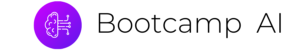Welcome to the Nanodegree program
02. Meet the Instructors00:00
03. Term 2 Projects00:00
03.2 Term 2 Projects00:00
03.3 Term 2 Projects00:00
03.4 Term 2 Projects00:00
04. Program Structure & Syllabus
05. Learning Plan – First Two Weeks
06. How to Succeed00:00
Words of Encouragement00:00
The Skills That Set You Apart
02. Interview: Robert Chang [AirBnB]00:00
03. Interview: Caroline [BMG]00:00
04. Interview: Dan [Coinbase]00:00
05. Interview: Richard [Starbucks]00:00
06. Outro00:00
The Data Science Process
Learn the data science process, including how to build effective data visualizations, and how to communicate with various stakeholders
02. Video: CRISP-DM00:00
03. Video: The Data Science Process – Business & Data00:00
04. Video: Business & Data Understanding – Example00:00
05. Screencast: Using Workspaces00:00
06. Quiz + Notebook: A Look at the Data
07. Screencast: A Look at the Data00:00
08. What Should You Check?
09. Video: Business & Data Understanding00:00
10. Video: Gathering & Wrangling00:00
11. Screencast: How To Break Into the Field?00:00
12. Notebook + Quiz: How To Break Into the Field
13. Screencast: How to Break Into the Field Solution00:00
14. Screencast: Bootcamps00:00
15.1 Quiz: Bootcamp Takeaways
15.1 Quiz: Bootcamp Takeaways
15.2 Quiz: Bootcamp Takeaways
15.2 Quiz: Bootcamp Takeaways
16. Notebook + Quiz: Job Satisfaction
17. Screencast: Job Satisfaction00:00
18. Video: It Is Not Always About ML00:00
19. Video: The Data Science Process – Modeling00:00
20. Video: Predicting Salary00:00
21. Screencast: Predicting Salary00:00
22. Notebook + Quiz: What Happened?
23. Screencast: What Happened Solution00:00
24. Video: Working With Missing Values00:00
25. Video: Removing Data – Why Not?00:00
26. Video: Removing Data – When Is It OK?00:00
27. Video: Removing Data – Other Considerations00:00
28. Quiz: Removing Data
29. Notebook + Quiz: Removing Values
30. ScreenCast: Removing Data Solution00:00
31. Notebook + Quiz: Removing Data Part II
32. Screencast: Removing Data Part II Solution00:00
33. Video: Imputing Missing Values00:00
34. Notebook + Quiz: Imputation Methods & Resources
35. Screencast: Imputation Methods & Resources Solution00:00
36. Notebook + Quiz: Imputing Values
37. Screencast: Imputing Values Solution00:00
38. Video: Working With Categorical Variables Refresher00:00
39. Notebook + Quiz: Categorical Variables
40. Screencast: Categorical Variables Solution00:00
41. Video: How to Fix This?00:00
42. Notebook + Quiz: Putting It All Together
43. Screencast + Notebook: Putting It All Together Solution00:00
44.1 Text + Quiz: Results
44.1 Text + Quiz: Results
44.2 Text + Quiz: Results
44.2 Text + Quiz: Results
44.3 Text + Quiz: Results
44.3 Text + Quiz: Results
45. Video: The Data Science Process – Evaluate & Deploy00:00
46. Text: Recap
Communicating to Stakeholders
02. Video: First Things First00:00
03. Text: README Showcase
04. Video: Posting to Github00:00
05. Quiz: Github Check
06. Video: Up And Running On Medium00:00
07. Text: Medium Getting Started Post and Links
08. Video: Know Your Audience00:00
09. Who Is The Audience?
10. Video: Three Steps to Captivate Your Audience00:00
11. Video: First Catch Their Eye00:00
12. Picture First, Title Second
13. Video: More Advice00:00
14. More Advice
15. Video: End With A Call To Action00:00
16. End With A Call To Action
17. Video: Other Important Information00:00
18. Text: Recap
19. Video: Conclusion00:00
Project Write A Data Science Blog Post
In this project, learners will choose a dataset, identify three questions, and analyze the data to find
answers to these questions. They will create a GitHub repository with their project, and write a blog post to
communicate their findings to the appropriate audience. This project will help learners reinforce and extend
their knowledge of machine learning, data visualization, and communication.
01. Project Overview00:00
02. Project Motivation and Details
Project Description – Write A Data Science Blog Post
Project Rubric – Write A Data Science Blog Post
Introduction to Software Engineering
In this lesson, you’ll write production-level code and practice object-oriented programming, which you can
integrate into machine learning projects.
02. Course Overview0:58
Software Engineering Practices Pt I
02. Clean and Modular Code4:19
Quiz
03. Refactoring Code2:01
04. Writing Clean Code5:11
05. Quiz: Clean Code
06. Writing Modular Code5:25
07. Refactoring – Wine Quality
08. Solution: Refactoring – Wine Quality
09. Efficient Code1:45
10. Optimizing – Common Books3:35
Documentation1:20
In-line Comments1:38
Docstrings1:14
Project Documentation
19. Documentation
Version Control in Data Science0:41
Scenario #12:39
Scenario #21:19
Scenario n. ° 31:18
Model Versioning
Conclusion0:36
Software Engineering Practices Pt II
02. Testing1:03
03. Testing and Data Science1:50
04. Unit Tests2:36
05. Unit Testing Tools1:18
07. Desarrollo basado en pruebas y ciencia de datos2:23
08. Logging0:50
09. Log Messages
Quiz
11. Code reviews0:47
12. Questions to Ask Yourself When Conducting a Code Review
13. Tips for Conducting a Code Review
14. Conclution00:27
OOP
01. Introduction1:21
02. Procedural vs. Object-Oriented Programmingedium1:55
02. Quiz
03. Class, Object, Method and Attribute2:37
03. Quiz
04. OOP Syntax5:32
05. Exercise: OOP Syntax Practice – Part 100:00
06. A Couple of Notes about OOP4:39
07. Exercise: OOP Syntax Practice – Part 200:00
08. Commenting Object-Oriented Code
09. Gaussian Class1:33
10. How the Gaussian Class Works3:36
11. Exercise: Code the Gaussian Class00:00
12. Magic Methods1:47
12.1 Magic Methods in Code00:00
13. Exercise: Code Magic Methods00:00
14. Inheritance00:00
14.1 Inheritance Example V100:00
15. Exercise: Inheritance with Clothing00:00
16. Inheritance: Probability Distribution00:00
17. Demo: Inheritance Probability Distributions00:00
18. Advanced OOP Topics
19. Organizing into Modules3:27
20. Demo: Modularized Code00:00
21. Making a Package5:38
22. Entornos virtuales2:24
24. Binomial Class00:00
24. Binomial Class 200:00
26. Scikit-learn Source Code00:00
27. Putting Code on PyPi00:00
29. Lesson Summary00:00
Portfolio Exercise: Upload a Package to PyPi
01. Introduction
02. Troubleshooting Possible Errors
03. Workspace00:00
Web Development
02. Lesson Overview1:02
03. Components of a Web App00:00
03. Quiz
04. The Front-End00:00
05. HTML00:00
05. Quiz
06. Exercise: HTML00:00
07. Div and Span00:00
08. IDs and Classes00:00
09. Exercise: HTML Div, Span, IDs, Classes00:00
10. CSS00:00
11. Exercise: CSS00:00
12. JavaScript00:00
13. Exercise: JavaScript00:00
14. Bootstrap Library00:00
15. Exercise: Bootstrap00:00
16. Plotly00:00
17. Exercise: Plotly00:00
18. The Backend00:00
19. The Web00:00
20. Flask4:59
21. Exercise: Flask00:00
22. Flask + Pandas00:00
23. Example: Flask + Pandas00:00
24. Flask+Plotly+Pandas Part 100:00
25. Flask+Plotly+Pandas Part 200:00
26. Flask+Plotly+Pandas Part 300:00
27. Flask+Plotly+Pandas Part 400:00
28. Example: Flask + Plotly + Pandas00:00
29. Exercise: Flask + Plotly + Pandas00:00
30. Deployment00:00
31. Exercise: Deployment00:00
32. Lesson Summary00:00
Portfolio Exercise: Deploy a Data Dashboard
02. Workspace Portfolio Exercise00:00
03. Troubleshooting Possible Errors
04. Congratulations3:32
05. APIs [advanced version]
06. World Bank API [advanced version]00:00
07. Python and APIs [advanced version]
08. World Bank Data Dashboard [advanced version]00:00
Introduction to Data Engineering
ETL Pipelines
02. Lesson Overview1:09
03. World Bank Datasets4:01
03. Quiz
05. Extract0:41
05. Overview of the Extract Part of the Lesson00:00
05. Quiz
06. Exercise: CSV
07. Exercise: JSON and XML
08. Exercise: SQL Databases
09. Extracting Text Data
10. Exercise: APIs
11. Transform3:11
11. Overview of the Transform Part of the Lesson00:00
12. Combining Data00:00
11. Quiz
13. Exercise: Combining Data
14. Cleaning Data1:31
15. Exercise: Cleaning Data
16. Exercise: Data Types
17. Exercise: Parsing Dates
18. Matching Encodings00:00
19. Exercise: Matching Encodings
20. Missing Data – Overview00:00
21. Missing Data – Delete00:00
22. Missing Data – Impute00:00
23. Exercise: Imputation
24. SQL, optimization, and ETL – Robert Chang Airbnb4:25
25. Duplicate Data00:00
26. Exercise: Duplicate Data
27. Dummy Variables00:00
28. Exercise: Dummy Variables
29. Outliers – How to Find Them00:00
30. Exercise: Outliers Part 1
31. Outliers – What to do00:00
32. Exercise: Outliers – Part 2
33. AI and Data Engineering – Robert Chang Airbnb2:09
34. Scaling Data00:00
35. Exercise: Scaling Data
36. Feature Engineering00:00
37. Exercise: Feature Engineering
38. Bloopers00:00
39. Load00:00
39. Overview of the Load Part of the Lesson00:00
40. Exercise: Load
41. Putting It All Together00:00
41. Overview of the Final Exercise00:00
42. Exercise: Putting It All Together
43. Lesson Summary00:00
Introduction to NLP
Learn Natural Language Processing one of the fields with the most real applications of Deep Learning
How NLP Pipelines Work00:00
Text Processing00:00
04. Cleaning00:00
05. Notebook: Cleaning
06. Normalization00:00
06. Quiz
07. Notebook: Normalization
08. Tokenization00:00
09. Notebook: Tokenization
10. Stop Word Removal00:00
11. Notebook: Stop Words
12. Part-of-Speech Tagging00:00
13. Named Entity Recognition00:00
14. Notebook: POS and NER
15. Stemming and Lemmatization00:00
16. Notebook: Stemming and Lemmatization
17. Text Processing Summary00:00
18. Feature Extraction00:00
19. Bag of Words00:00
20. TF-IDF00:00
21. Notebook: Bag of Words and TF-IDF
22. One-Hot Encoding00:00
23. Word Embeddings00:00
24. Modeling00:00
25. [OPTIONAL] Word2Vec00:00
26. [OPTIONAL] GloVe00:00
27. [OPTIONAL] Embeddings for Deep Learning00:00
28. [OPTIONAL] t-SNE00:00
Machine Learning Pipelines
02. Corporate Messaging Case Study4:11
03. Case Study Clean and Tokenize00:00
04. Solution Clean and Tokenize00:00
05. Machine Learning Workflow00:00
06. Case Study Machine Learning Workflow00:00
07. Solution Machine Learning Workflow00:00
08. Using Pipeline00:00
09. Advantages of Using Pipeline00:00
10. Case Study Build Pipeline
11. Solution Build Pipeline
12. Pipelines and Feature Unions00:00
13. Using Feature Union00:00
14. Case Study Add Feature Union
15. Solution Add Feature Union
16. Creating Custom Transformers00:00
17. Case Study Create Custom Transformer00:00
18. Solution Create Custom Transformer
19. Pipelines and Grid Search00:00
20. Using Grid Search with Pipelines2:14
21. Case Study Grid Search Pipeline00:00
22. Solution Grid Search Pipeline
23. Conclusion00:00
Disaster Response Pipeline
02. Building a Sentiment Analysis Model (XGBoost)4:17
03. Building a Sentiment Analysis Model (Linear Learner)00:00
04. Combining the Models00:00
05. Mini-Project: Updating a Sentiment Analysis Model00:00
06. Loading and Testing the New Data00:00
07. Exploring the New Data00:00
08. Building a New Model00:00
09. SageMaker Retrospective00:00
11. SageMaker Tips and Tricks00:00
Project1: Disaster Response Pipeline
01. Project Introduction00:00
02. Project Overview1:22
03. Project Details
04. Project Workspace – ETL
05. Project Workspace – ML Pipeline
06. Project Workspace IDE00:00
Project Description – Disaster Response Pipelines
Project Rubric – Disaster Response Pipelines
Concepts in Experiment Design
01. Deployment Project1:41
02. Setting up a Notebook Instance
03. SageMaker Instance Utilization Limits
Deploy a Sentiment Analysis Model
Project Rubric – Deploy a Sentiment Analysis Model
Statistical Considerations in Testing
Interview Segment00:00
02 What Applications Are Enabled By Amazon00:00
03 Why Should Students Gain Skills In Sagemaker And Cloud Services00:00
Course Outline, Case Studies
04. Unsupervised v Supervised Learning00:00
Model Design00:00
Population Segmentation00:00
K-means, Overview00:00
Creating a Notebook Instance00:00
09. Create a SageMaker Notebook Instance
10. Pre-Notebook: Population Segmentation
11. Exercise: Data Loading & Processing00:00
12. Solution: Data Pre-Processing00:00
13. Exercise: Normalization
14. Solution: Normalization00:00
15. PCA, Overview00:00
PCA Estimator & Training00:00
Exercise: PCA Model Attributes & Variance00:00
Solution: Variance00:00
Component Makeup00:00
20. Exercise: PCA Deployment & Data Transformation
21. Solution: Creating Transformed Data00:00
22. Exercise: K-means Estimator & Selecting K
23. Exercise: K-means Predictions (clusters)
24. Solution: K-means Predictor00:00
25. Exercise: Get the Model Attributes
26. Solution: Model Attributes00:00
27. Clean Up: All Resources
AWS Workflow & Summary00:00
Statistical Considerations in Testing
01. Lesson Introduction00:00
02. Practice: Statistical Significance
03. Statistical Significance – Solution
04. Practical Significance00:00
05. Experiment Size00:00
06. Experiment Size – Solution
07. Using Dummy Tests00:00
08. Non-Parametric Tests Part I
09. Non-Parametric Tests Part I – Solution
10. Non-Parametric Tests Part II
11. Non-Parametric Tests Part II – Solution
12. Analyzing Multiple Metrics00:00
12.2 Analyzing Multiple Metrics00:00
13. Early Stopping00:00
14. Early Stopping – Solution
15. Lesson Conclusion00:00
AB Testing Case Study
Pre-Notebook: Payment Fraud Detection
Exercise: Payment Transaction Data00:00
Solution: Data Distribution & Splitting00:00
LinearLearner & Class Imbalance00:00
Exercise: Define a LinearLearner
Solution: Default LinearLearner00:00
Exercise: Format Data & Train the LinearLearner
Solution: Training Job00:00
Precision & Recall, Overview
Exercise: Deploy Estimator
Solution: Deployment & Evaluation00:00
Model Improvements00:00
Improvement, Model Tuning00:00
Exercise: Improvement, Class Imbalance
Solution: Accounting for Class Imbalance00:00
Exercise: Define a Model w/ Specifications
One Solution: Tuned and Balanced LinearLearner
Summary and Improvements00:00
A/B Testing Case Study
01. Lesson Introduction00:00
02. Scenario Description
03. Building a Funnel
04. Building a Funnel – Discussion
05. Deciding on Metrics – Part I
06. Deciding on Metrics – Part II
07. Deciding on Metrics – Discussion
08. Experiment Sizing
09. Experiment Sizing – Discussion
10. Validity, Bias, and Ethics – Discussion
11. Analyze Data
12. Draw Conclusions
13. Draw Conclusions – Discussion
14. Lesson Conclusion00:00
Portfolio Exercise Starbucks
Can You Explain The Idea Behind The GitHub Respository00:00
Does Sagemaker Work With Certain Products Or Use Cases00:00
How Do You Label Data At Scale00:00
What_S Your Prediction Of What Sagemaker Will Prioritize In The Next 1-2 Years00:00
Do You Have Advice For Someone Who Wants To Learn More00:00
Introduction to Recommendation Engines
Pre-Notebook: Custom Models & Moon Data
02. Moon Data & Custom Models4:27
03. Upload Data to S300:00
Exercise: Custom PyTorch Classifier00:00
Solution: Simple Neural Network00:00
Exercise: Training Script00:00
Solution: Complete Training Script00:00
Custom SKLearn Model
PyTorch Estimator00:00
Exercise: Create a PyTorchModel & Endpoint
Solution: PyTorchModel & Evaluation00:00
Clean Up: All Resources
Summary of Skills
Matrix Factorization for Recommendations
Forecasting Energy Consumption00:00
03. Pre-Notebook: Time-Series Forecasting
Processing Energy Data00:00
Exercise Creating Time Series00:00
06. Solution: Split Data
Exercise Convert to JSON00:00
Solution Formatting JSON Lines _ DeepAR Estimator00:00
09. Exercise: DeepAR Estimator
Solution Complete Estimator _ Hyperparameters00:00
Making Predictions00:00
12. Exercise: Predicting the Future
Solution Predicting Future Data00:00
14. Clean Up: All Resources
Recommendation Engines
02. Containment00:00
04. Longest Common Subsequence00:00
05. Dynamic Programming00:00
01. Project Overview
06. Project Files _ Evaluation
07. Notebooks
Project Description – Plagiarism Detector
All Required Files and Tests
Upcoming Lesson
Time-Series Prediction00:00
Training _ Memory00:00
Hidden State Dimensions
Character-wise RNNs00:00
Sequence Batching00:00
Pre-Notebook: Character-Level RNN00:00
07. Notebook: Character-Level RNN
Implementing a Char-RNN
Batching Data, Solution00:00
Batching Data, Solution00:00
Defining the Model00:00
Char-RNN, Solution00:00
Making Predictions00:00
Sentiment Prediction RNN
Pre-Notebook: Sentiment RNN
03. Notebook: Sentiment RNN
04. Data Pre-Processing00:00
Encoding Words, Solution00:00
Getting Rid of Zero-Length00:00
Cleaning & Padding Data00:00
Padded Features, Solution00:00
TensorDataset & Batching Data00:00
Defining the Model00:00
Complete Sentiment RNN00:00
Training the Model00:00
Testing00:00
Inference, Solution
Convolutional Neural Networks
Applications of CNNs00:00
Lesson Outline00:00
MNIST Dataset00:00
How Computers Interpret Images00:00
MLP Structure & Class Scores00:00
Quiz
07. Do Your Research00:00
Loss & Optimization00:00
09. Defining a Network in PyTorch4:28
10. Training the Network00:00
11. Pre-Notebook: MLP Classification, Exercise
12. Notebook: MLP Classification, MNIST
One Solution00:00
14. Model Validation00:00
15. Validation Loss00:00
16. Image Classification Steps00:00
17. MLPs vs CNNs00:00
18. Local Connectivity00:00
19. Filters and the Convolutional Layer00:00
Filters & Edges00:00
21. Frequency in Images
22. High-pass Filters00:00
Quiz: Kernels
Notebook: Custom Filters
OpenCV & Creating Custom Filters
26. Convolutional Layer
27. Convolutional Layer00:00
28. Stride and Padding00:00
29. Pooling Layers
Notebook: Layer Visualization
Capsule Networks
Increasing Depth00:00
33. CNNs for Image Classification
Quiz 33
34. Convolutional Layers in PyTorch
Quiz 34
35. Feature Vector00:00
36. Pre-Notebook: CNN Classification
37. Notebook: CNNs for CIFAR Image Classification
38. CIFAR Classification Example00:00
39. CNNs in PyTorch00:00
40. Image Augmentation00:00
41. Augmentation Using Transformations00:00
42. Groundbreaking CNN Architectures00:00
43. Visualizing CNNs (Part 1)00:00
44. Visualizing CNNs (Part 2)
Summary of CNNs00:00
Transfer Learning
Useful Layers00:00
Fine-Tuning00:00
VGG Model & Classifier00:00
Pre-Notebook: Transfer Learning
06. Notebook: Transfer Learning, Flowers
07. Freezing Weights & Last Layer00:00
Training a Classifier00:00
Weight Initialization
Constant Weights00:00
Random Uniform00:00
General Rule00:00
Normal Distribution00:00
Pre-Notebook: Weight Initialization, Normal Distribution
07. Notebook: Normal & No Initialization
Solution and Default Initialization00:00
Additional Material
Autoencoders
Pre-Notebook: Linear Autoencoder00:00
A Linear Autoencoder00:00
Notebook: Linear Autoencoder
Defining & Training an Autoencoder00:00
A Simple Solution00:00
Learnable Upsampling00:00
Transpose Convolutions00:00
Convolutional Autoencoder00:00
Pre-Notebook: Convolutional Autoencoder
Notebook – Convolutional Autoencoder
Convolutional Solution00:00
Upsampling & Denoising00:00
De-noising00:00
Pre-Notebook: De-noising Autoencoder
Notebook: De-noising Autoencoder
Job Search
Find your dream job with continuous learning and constant effort
Intro00:00
Job Search Mindset00:00
Target Your Application to An Employer00:00
Open Yourself Up to Opportunity00:00
Refine Your Entry-Level Resume
Convey Your Skills Concisely00:00
Effective Resume Components00:00
Resume Structure00:00
Describe Your Work Experiences00:00
Resume Reflection00:00
Resume Review00:00
Craft Your Cover Letter
Get an Interview with a Cover Letter!00:00
Purpose of the Cover Letter00:00
Cover Letter Components00:00
Write the Introduction00:00
Write the Body00:00
Write the Conclusion00:00
Format00:00
Optimize Your GitHub Profile
Introduction00:00
GitHub profile important items00:00
Good GitHub repository00:00
Interview Part 100:00
Identify fixes for example “bad” profile00:00
Identify fixes for example “bad” profile 200:00
Quick Fixes #100:00
Quick Fixes #200:00
Writing READMEs00:00
Interview Part 200:00
Commit messages best practices
Reflect on your commit messages00:00
Participating in open source projects00:00
Interview Part 300:00
Participating in open source projects 2
Starring interesting repositories
Participating in open source projects 200:00
Starring interesting repositories00:00
Develop Your Personal Brand
Why Network?00:00
Why Use Elevator Pitches?00:00
Personal Branding
Elevator Pitch00:00
Pitching to a Recruiter00:00
Why Use Elevator Pitches?00:00
How Does Amazon Decide Which Features To Work On