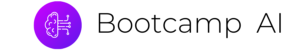Getting Started: Azure Setup
Cost Management in Azure1:13
Access the Career Portal
How Do I Find Time for My Nanodegree?
Azure Infrastructure Operations
Tools, Environment, and Dependencies0:57
Course Overview5:02
What You’ll Build1:17
Lesson Overview1:54
Software Development Lifecycle6:08
Recommended Reading
History & Principles of DevOps6:36
Configuration Management4:31
Identifying Customers2:36
How Do I Prioritize?4:00
Gotchas2:51
Lesson Review1:53
Azure Infrastructure Fundamentals
Intro to Infrastructure as a Service1:38
Virtual Machines and Virtual Networks2:19
Deploying Your First Resource5:04
Deploying Your First Resource 25:43
Intro to Virtual Networking5:03
Intro to Load Balancing2:59
Azure Monitor3:43
Azure Active Directory
Tour of Azure AD4:40
Azure Command Line Interface3:41
Azure CLI Solution2:52
Edge Case: Using the Portal vs. CLI1:20
Lesson Review00:00
Azure Security Best Practices
Lesson Overview1:51
Developing Security Intution3:12
Tour of Azure Security Center2:41
Intro to Azure Policy1:12
Custom Policy Definitions4:05
Creating a Custom Policy3:11
Network Security Groups3:14
Azure Security Best Practices00:00
Edge Case: Policy Exclusions00:00
Lesson Review00:00
Infrastructure as Code
Lesson Overview
Intro to Infrastructure as Code4:37
Intro to Terraform3:27
Writing Terraform Configurations3:28
Writing Terraform Configurations 200:00
Deploying Resources with Terraform 12:02
Deploying Resources with Terraform 200:00
Intermediate Terraform Concepts 100:00
Intermediate Terraform Concepts 2
Loops and Conditionals00:00
Intro to Packer00:00
Components of a Packer Template00:00
Builder00:00
Provisioners and Variables00:00
Gotchas
Lesson Review00:00
Course Review00:00
Deploying a Web Server in Azure
Overview
Project Setup
Deploy a Policy
Packer Template
Terraform Template
Deploying Your Infrastructure
Documentation
Check Your Work
Deploying a Web Server in Azure
Introduction to Agile Development with Azure
Course Overview00:00
What You’ll Build00:00
Lesson Overview00:00
Core Principles of Agile00:00
Demo Culture00:00
Business Value00:00
Gotchas00:00
Growing a Plant vs. Laying Concrete00:00
The Five Why’s of Process Complexity00:00
Kaizen00:00
Lesson Review00:00
Agile Planning and Communication
Lesson Overview
Why Use Agile Planning?00:00
Culture and Authority00:00
Teamwork00:00
Exercise: Teamwork00:00
Optimizing for Software Engineer Creativity00:00
Developing Software Team KPIs00:00
Planning with Spreadsheets00:00
Exercise: Spreadsheet Planning
Status Tracking with Trello00:00
Exercise: Set Up Trello00:00
The Purpose of Sprints00:00
Effective Technical Communication00:00
Technical Discussions as Active Learning00:00
Weekly Demos and Deploys00:00
Agile Edge Cases00:00
Lesson Review00:00
Continuous Integration
Lesson Overview00:00
Does Anything Work?1:30
Setting Up Azure Cloud Shell00:00
Exercise: Setting Up Azure Cloud Shell00:00
Makefiles for Build Automation00:00
Creating a Makefile00:00
Using Python pip00:00
Creating Test Code00:00
Evaluating Build Server Options00:00
CI Edge Cases00:00
Lesson Review00:00
Continuous Delivery
Lesson Overview3:18
Ruthless Automation00:00
GitOps and the Big Picture00:00
Using Infrastructure Automation00:00
Intro to the Azure CLI00:00
Azure Pipelines for Automation00:00
Exercise: Set Up Azure Pipelines 100:00
Exercise: Set Up Azure Pipelines 2
Exercise: Set Up Azure Pipelines 300:00
Exercise: Build an Azure Pipeline00:00
Effective Microservices Strategy00:00
Creating Effective Alerts00:00
CD Edge Cases00:00
Lesson Review00:00
Course Review00:00
Project Building a CI/CD Pipeline
Building a CI/CD Pipeline
Project Plan
CI: Set Up Azure Cloud Shell
CI: Configure GitHub Actions
Continuous Delivery on Azure
Demo Your Work
Check Your Work
Documentation
Build a CI/CD pipeline
Ensuring Quality Releases (Quality Assurance)
Lesson Outline
Prerequisites00:00
Ensuring Quality Releases Through Consistency00:00
Business Stakeholders00:00
Migration of DevOps to the Cloud00:00
Course Outline00:00
Tools, Environment & Dependencies
Project: Ensuring Quality Releases00:00
Good Luck!00:00
Lesson Overview00:00
Big Picture00:00
Intro to Ensuring Quality00:00
Create Azure AppService with Terraform 100:00
Create Azure AppService with Terraform 200:00
Quizzes: Create Azure AppService
Cost Management in Azure00:00
Exercise: Create Azure AppService with Terraform
Exercise Solution: Create Azure AppService
Creating & Executing Automated Testing Tasks 100:00
Creating & Executing Automated Testing Tasks 200:00
Quizzes: Automated Testing Tasks
Exercise: Automated Testing Task
Exercise Solution: Automated Testing Task
When Not to Use: IaC & Automated Testing in CI/CD00:00
Glossary of Key Terms
Lesson Conclusion00:00
Job Search
Intro00:00
Job Search Mindset00:00
Target Your Application to An Employer00:00
Open Yourself Up to Opportunity00:00
Refine Your Entry-Level Resume
Convey Your Skills Concisely00:00
Effective Resume Components00:00
Resume Structure00:00
Describe Your Work Experiences00:00
Resume Reflection00:00
Resume Review00:00
Craft Your Cover Letter
Get an Interview with a Cover Letter!00:00
Purpose of the Cover Letter00:00
Cover Letter Components00:00
Write the Introduction00:00
Write the Body00:00
Write the Conclusion00:00
Format00:00
Optimize Your GitHub Profile
Introduction00:00
GitHub profile important items00:00
Good GitHub repository00:00
Interview Part 100:00
Identify fixes for example “bad” profile00:00
Identify fixes for example “bad” profile 200:00
Quick Fixes #100:00
Quick Fixes #200:00
Writing READMEs00:00
Interview Part 200:00
Commit messages best practices
Reflect on your commit messages00:00
Participating in open source projects00:00
Interview Part 300:00
Participating in open source projects 200:00
Starring interesting repositories00:00
Develop Your Personal Brand
Why Network?00:00
Why Use Elevator Pitches?00:00
Personal Branding
Elevator Pitch00:00
Pitching to a Recruiter00:00
Use Your Elevator Pitch00:00
For this program, If you already have a Microsoft Azure account, you can use it for exercises and projects. If you would like to create a free Azure account, follow the instructions below.
Bootcamp AI Cloud Lab and instructions on how to use it can be found on the ‘Using Bootcamp AI Cloud Lab on Azure VM’ page found in this lesson.
When you set up a new account, you can get access to some specific services for free (up to the specified amounts). Certain services may be contingent upon resource and region. After you’ve got your account set up, be sure to have a look at the following page on managing your costs in Azure.
Steps to set up your Azure account
- Go to the Azure home page.
- Click on the “Start Free” Button.
- You can use your existing “GitHub” or “Outlook” account — or click on “Create One”.
- Finish your registration. Note that you will need to enter your Credit Card information.
Upgrading Your Azure Account After 30 Days
You have up to 30 days to use up the $200 credit, after which you must upgrade your Azure account to gain access to additional services for a year. Please upgrade your Azure account in order to complete this program without incurring costs.
When you upgrade your Azure account, you are really upgrading a Subscription. Subscriptions are tied to payment details and are the resource in the Azure Portal you attach to payment information and Resource Groups. You can find more details about Subscriptions in the Azure Applications Course
How To Upgrade Your Azure Account:
- Log in to the Azure Portal with the account you wish to upgrade. Choose to upgrade your account directly from the top bar of the Azure portal, or by searching for subscriptions, selecting the subscription, and choosing “Upgrade Subscription” at the top of the Subscription screen.
- In the Upgrade screen, scroll down and choose the “Basic — Included (free)” support plan. If you do not see the Basic choice, make sure you scroll down to find it on this screen and select it.
- Click on the Upgrade button
- Re-enter your credit card information and follow the phone verification if prompted.
- You should get an email confirming the account upgrade
After your account is upgraded you will have access to these Azure resources and limits for one year. PLEASE REVIEW THIS LIST CAREFULLY to see what services are free and for
what time period. Happy cloud computing!
References