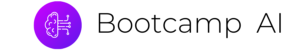Intro to Java
Intro to Java prep course
Control Flow and Conditionals
Functions
01. Introducing Functions 10:30
02. Introducing Functions 200:00
03. What is a Function00:00
04. Importance of Functions00:00
04.2 Importance of Functions00:00
05. Function Definition00:00
06. Practice with Syntax0:23
06.2 Practice with Syntax00:00
07. Calling Chorus2:32
08. Play Music00:00
08.2 Play Music00:00
08.3 Play Music
09. Parameters and Arguments00:00
10. Weather Arguments00:00
10.2 Weather Arguments00:00
11. Variable Temperature00:00
12. Rollercoaster Parameters00:00
12.2 Rollercoaster Parameters00:00
13. Multiple Parameters Intro00:00
14. Multiple Parameters00:00
15. Argument Order00:00
16. Liking Photos00:00
16.2 Liking Photos00:00
17. Return Values00:00
18. Popular Photos00:00
19. Return Photo Likes00:00
20. What’s Missing00:00
20.2 What’s Missing00:00
21. Making Change00:00
21.2 Making Change00:00
21.3 Making Change
22. Random Numbers00:00
23. Rolling Dice00:00
24. Consider All Sides00:00
25. Improved Dice Roll00:00
25.2 Improved Dice Roll00:00
25.3 Improved Dice Roll
26. Power of Functions00:00
27. Java Documentation00:00
28. Read this Doc00:00
28.2 Read this Doc00:00
29. Importance of Documentation00:00
30. Java Documentation Comments00:00
31. Complete this Doc00:00
31.2 Complete this Doc00:00
32. Conclusion00:00
33. Lesson 3 Problem Set
Loops
01. Alarm00:00
02. How Many Repeats0:15
02.2 How Many Repeats0:28
03. While Loops4:44
04. Googol2:12
04.2 Googol2:00
05. Yahtzee1:18
06. It’s a Match00:00
07. Three Dice00:00
07.2 Three Dice00:00
08. Roll a Yahtzee0:30
08.2 Roll a Yahtzee1:56
08.3 Roll a Yahtzee
09. Warning Alert00:00
10. For Loops00:00
11. Loop Counters00:00
12. Count the Blocks00:00
12.2 Count the Blocks00:00
12.3 Count
13. Not Just Increment00:00
14. Counting Down00:00
14.2 Counting Down00:00
15. Step Faster00:00
16. Break00:00
17. Know When to Quit Intro00:00
18. Know When to Quit Quiz
19. Know When to Quit Solution
20. Press Conference00:00
21. Arrays00:00
22. Array Index Intro00:00
23. Array Index Quiz —- ojo img con opciònes
24. Press Conference Part 200:00
25. Arrays and Loops00:00
26. Rubik’s Cube Championship00:00
27. Find the Longest Name00:00
27.2 Find the Longest Name00:00
27.3 Find the Longest Name
28. What if There’s a Tie00:00
28.2 What if There’s a Tie00:00
29. 2D Arrays00:00
30. Sandra’s Grade
31. Iterating Over 2D Arrays00:00
32. Nested Loops00:00
33. Inside a Nested Loop00:00
33.2 Inside a Nested Loop00:00
34. How Nested Loops Work00:00
35. Summary00:00
36. Lesson 4 Problem Set
IntelliJ and Debugging
01. Introduction0:35
02. JDK2:58
03. Mac Install Java Development Kit
04. Windows Install Java Development Kit
05. Mac The Terminal00:00
06. Windows Command Prompt2:07
07. Mac Hello Java!00:00
08. Windows Hello Java!00:00
09. Windows Changing Environment Variables
10. IntelliJ1:00
11. Mac Install IntelliJ1:56
12. Mac Install IntelliJ 2
13. Windows Install IntelliJ
14. Setup a Project3:12
15. IntelliJ Environment00:00
16. Hello World in IntelliJ
17. Tic Tac Toe00:00
18. Download Tic Tac Toe
19. Import the Project Code into IntelliJ
20. Run the Game!
21. The Grid00:00
22. 2D Coordinates00:00
22.2 2D Coordinates00:00
23. Winning Conditions00:00
24. Detect a Win00:00
24.2 Detect a Win00:00
25. What type of error00:00
25.2 What type of error00:00
26. Debugging in IntelliJ00:00
27. Project Instructions
28. Next Steps
Welcome to the Nanodegree program
Welcome to the Nanodegree program
01. Welcome to the Java Developer Nanodegree program1:27
02. Prerequisites
03. Meet your instructors
04. What you will learn in this nanodegree1:41
Help
Career Service Technical Support
Resume Review Bootcamp AI
Technical Mentor Support
Student Hub
Career Service
Freelance Projects
Bootcamp AI Github
Bootcamp AI LinkedIn
Cover letter review Bootcamp AI
Java Refresher Course
01. Java Introduction
Java Basic APIs0:53
02. Java Basic APIs0:27
03. Java Basic APIs – String3:51
03. Java Basic APIs – String
04. Java Basic APIs – StringBuilder, StringBuffer, Regex0:36
04. Java Basic APIs
04.2 Java Basic APIs00:00
05. Java Basic APIs – Binary Search, Recursion, Big-O Notation00:00
05. Java Basic APIs – Binary Search, Recursion, Big-O Notation
05.2 Java Basic APIs – Binary Search, Recursion, Big-O Notation00:00
05.3 Java Basic APIs – Binary Search, Recursion, Big-O Notation00:00
06. Collections00:00
07. Collections – List00:00
07. Collections – List
08. Collections – Stack and Queue00:00
08. Collections – Stack and Queue
08.2 Collections – Stack and Queue00:00
09. Collections – Map and Set00:00
09. Collections – Map and Set
09.2 Collections – Map and Set00:00
10. Environment Setup0:22
10.2 Environment Setup0:17
10.3 Environment Setup0:56
11. Exception and File IO0:41
11.2 Exception and File IO1:02
11.2 Exception and File IO
11.3 Exception and File IO00:00
11.4 Exception and File IO00:00
11.5 Exception and File IO00:00
11.5 Exception and File IO
11.6 Exception and File IO00:00
11.7 Exception and File IO00:00
11.7 Exception and File IO
11.8 Exception and File IO00:00
11.8 Buffer Quiz
12. Java Programming Practice Exercises00:41
12.2 Java Programming Practice Exercises4:13
13. Java Refresher Course – Summary00:00
Introduction to the Spring Boot framework
Learn the fundamentals of Java while being introduced to a Spring Boot framework and associated integrations and plugins.
01. Intro to Microservice2:08
02. Microservice And MVC framework0:46
02.2 Microservice And MVC framework0:36
02.2 Microservice And MVC framework
02.3 Microservice And MVC framework0:23
02.3 Microservice And MVC framework
02.4 Microservice And MVC framework0:42
03. Spring Boot Introduction2:48
03. Spring Boot Introduction
03.2 Spring Boot Introduction0:13
03.3 Spring Boot Introduction00:00
03.4 Spring Boot Introduction00:00
04. Spring Boot MVC Development Introduction0:57
04.2 Spring Boot MVC Development Introduction0:23
04.3 Spring Boot MVC Development Introduction00:00
04.4 Spring Boot MVC Development Introduction0:24
04.4 Spring Boot MVC Development Introduction
04.5 Spring Boot MVC Development Introduction0:36
04.6 Spring Boot MVC Development Introduction00:00
04.7 Spring Boot MVC Development Introduction00:00
04.8 Spring Boot MVC Development Introduction00:00
04.9 Spring Boot MVC Development Introduction00:00
04.9 Spring Boot Servlet/Filter/Listener
04.10 Spring Boot MVC Development Introduction1:48
04.11 Spring Boot MVC Development Introduction0:45
04.12 Spring Boot MVC Development Introduction00:00
Spring Boot template engine
01. Spring Boot Template Engine00:00
01.2 Spring Boot Template Engine00:00
02. Spring Boot Template Engine – Thymeleaf00:00
02.2 Spring Boot Template Engine – Thymeleaf00:00
03. Thymeleaf – Variable00:00
04. Thymeleaf – Condition00:00
04.2 Thymeleaf – Condition00:00
05. Thymeleaf – Loop00:00
05.2 Thymeleaf – Loop00:00
06. Thymeleaf – Scope00:00
06. Thymeleaf – Scope
07. Thymeleaf – URL00:00
07.2 Thymeleaf – URL00:00
08. Spring Boot Unit Test, Hot Swap And Logging00:00
08.2 Spring Boot Unit Test, Hot Swap And Logging00:00
08.3 Spring Boot Unit Test, Hot Swap And Logging00:00
08.4 Spring Boot Unit Test, Hot Swap And Logging00:00
08.5 Spring Boot Unit Test, Hot Swap And Logging00:00
08.6 Spring Boot Unit Test, Hot Swap And Logging00:00
08.7 Spring Boot Unit Test, Hot Swap And Logging00:00
08.8 Spring Boot Unit Test, Hot Swap And Logging00:00
08.9 Spring Boot Unit Test, Hot Swap And Logging00:00
08.10 Spring Boot Unit Test, Hot Swap And Logging00:00
8.10 Spring Boot Logging
08.11 Spring Boot Unit Test, Hot Swap And Logging00:00
08.12 Spring Boot Unit Test, Hot Swap And Logging00:00
09. Spring Boot Form Validation00:00
09.2 Spring Boot Form Validation00:00
09.2 Spring Boot Validation
09.3 Spring Boot Form Validation00:00
09.4 Spring Boot Form Validation00:00
09.5 Spring Boot Form Validation00:00
09.5 Spring Boot Validation Common Annotations
09.6 Spring Boot Form Validation00:00
Spring Boot – continued
01. Spring Boot Exception0:35
01.2 Spring Boot Exception1:40
01.3 Spring Boot Exception00:00
01.4 Spring Boot Exception00:00
02. Spring Boot Exception- @ControllerAdvise + @ExceptionHandler00:00
03. Spring Boot Exception – SimpleMappingExceptionResolver00:00
03.2 Spring Boot Exception – SimpleMappingExceptionResolver00:00
04. Spring Boot Exception Handling – Summary00:00
05. WebSocket00:00
05.2 WebSocket00:00
05.3 WebSocket00:00
05.4 WebSocket00:00
05.5 WebSocket00:00
05.6 WebSocket00:00
05.7 WebSocket00:00
05.8 WebSocket00:00
05.9 WebSocket00:00
05.10 WebSocket00:00
05.11 WebSocket00:00
05.12 WebSocket00:00
05.13 WebSocket00:00
05.14 WebSocket00:00
06. Package Spring Boot Application00:00
06.2 Package Spring Boot Application00:00
06.3 Package Spring Boot Application00:00
06.4 Package Spring Boot Application00:00
6.4 Spring Boot packing
06.5 Package Spring Boot Application00:00
06.5 Spring Boot maven package
06.6 Package Spring Boot Application00:00
06.7 Package Spring Boot Application00:00
06.7 Maven Command – Maven lifeCycle
06.8 Package Spring Boot Application00:00
06.9 Package Spring Boot Application00:00
Create a Chat Room Application with Spring Boot
01. Project Overview
Project Rubric – Project Chat Room
Project Description – Project Chat Room
Overview
Explore the differences between web services, APIs and microservices. Develop REST and GraphQL APIs, and learn how to secure, consume, document and test those APIs and web services.
01. Instructor Introduction0:33
02. Course Intro1:54
03. Web Services & APIs Overview0:34
04. Web Services0:23
04.2 Web Services1:14
04.3 Web Services2:05
04.3 Web Services
05. Benefits of Web Services1:44
05 Benefits of Web Services
06. Web Services vs APIs vs Microservices2:41
07. Web Service Demo1:54
08. Spring Initializr
09. Lab Test an API
10. Recap0:56
REST APIs
01. Introduction0:36
02. Architecture Style1:16
02. Architecture Style
03. Case Study Intro & Maven Dependencies4:11
04. Lab I Build a Dog REST API (Set Up)
05. Lab I Solution
06. Case Study Annotations00:00
06. Case Study: Annotations
07. Lab II: Build a Dog REST API (Annotations I)
08. Lab II: Solution
09. Case Study Continued00:00
10. Lab III: Build a Dog REST API (Annotations II)
11. Lab III: Solution
12. Recap00:00
GraphQL APIs
01. Introduction0:40
02. Overview2:01
03. Schemas00:00
03. Schemas
04. Operations00:00
04. Operations
05. GraphiQL00:00
05. GraphiQL
06. Case Study Steps00:00
07. Case Study Bootstrap & Configure00:00
08. Lab I Build a Dog GraphQL API (Set Up)
09. Lab I Solution
10. Case Study Schema Creation2:11
11. Lab II Build a Dog GraphQL API (Schema)
12. Lab II Solution
13. Case Study Queries & Mutations00:00
14. Case Study Exception Handling00:00
15. Lab III Build a Dog GraphQL API (Queries & Exceptions)
16. Lab III Solution
17. Case Study Testing00:00
18. Case Study GraphiQL00:00
19. Lab IV Build a Dog GraphQL API (Testing)
20. Lab IV Solution
21. Recap00:00
Microservices
01. Introduction00:00
02. MSA00:00
02. MSA
03. Spring Cloud & Eureka1:34
03. Spring Cloud & Eureka
04. Case Study Eureka Server3:22
05. Lab I Build a Dog Microservice (Eureka)
06. Lab I Solution
07. Spring Data REST00:00
07. Spring Data REST
08. Case Study Spring Data REST00:00
09. Lab II Build a Dog Microservice (Spring Data REST)
10. Lab II Solution
11. Microservice Registration00:00
11. Microservice Registration
12. Case Study Registration00:00
13. Lab III Build a Dog Microservice (Registration)
14. Lab III Solution
15. Recap00:00
Security
01. Introduction00:00
02. Security Overview00:00
03. Authentication vs Authorization00:00
03. Authentication vs Authorization
04. Basic Authentication00:00
04. Basic Authentication
05. Spring Security00:00
05. Spring Security
06. Case Study00:00
06. CSRF
07. Lab Secure Your Dog API
08. Lab Solution Secure Your Dog API
09. Recap00:00
Consuming SOAP & REST
01. Introduction00:00
02. Consuming REST00:00
02. Consuming REST
03. Case Study Consume REST00:00
04. SOAP & Spring Web Services00:00
04. SOAP & Spring Web Services
04.2 SOAP & Spring Web Services00:00
05. Case Study WSDL00:00
06. Case Study Code Generation00:00
07. Case Study Client00:00
08. Lab Consume an API
09. Recap00:00
Documentation
01. Introduction00:00
02. Importance00:00
03. Swagger00:00
03. Swagger
04. Swagger UI00:00
04. Swagger UI
05. Swagger Configuration00:00
06. Case Study Swagger Configuration00:00
07. Customizing Swagger00:00
08. Case Study Error Messages00:00
08. Custom Error Messages
09. Lab Document Your Dog API
10. Lab Solution Document Your Dog API
11. Recap00:00
Unit & Integration Tests
01. Introduction00:00
02. Overview00:00
03. Unit Testing00:00
03. Unit Testing
04. Case Study Unit Testing4:14
04. Unit vs. Integration Tests
05. Integration Testing00:00
05. Integration Testing
06. Case Study Integration Testing00:00
07. Lab Test Your Dog API
08. Recap00:00
09. An Emphasis on Testing & Documentation00:00
10. Course Outro00:00
Project Build the Backend System for a Car Website
01. Introduction
02. Location Service Code
03. Pricing Service Code
04. Vehicles API Code
05. Instructions
Project Rubric – Build the Backend System for a Car Website
Project Description – Build the Backend System for a Car Website
RDBMS & JDBC
Build applications that read and write to relational databases using both the Java Persistence API (JPA) and SQL. Use standard design patterns to make your persistence layer easy to test and integrate with a Spring Boot application.
01. Welcome3:26
02. RDBMS00:00
02. RDBMS
02.2 RDBMS00:00
02.2 SQL
03. MySQL0:35
04. MySQL Datatypes
04. MySQL Datatypes
05. Working with tables00:00
05.2 Working with tables00:00
06. Working with Foreign Keys00:00
07. Working with rows
08. JDBC00:00
08.2 JDBC00:00
08.2 JDBC
08.3 JDBC00:00
08.3 JDBC
09. Database Migration00:00
10. Recap00:00
Java Persistence API
01. Object Relational Mapping (ORM)00:00
02. Java Persistence API (JPA)00:00
02. JPA
02.2 Java Persistence API (JPA)
02.2 Java Persistence API (JPA)
02.3 Java Persistence API (JPA)00:00
02.4 Java Persistence API (JPA)00:00
03. JPA Querying Entities00:00
04. Spring Data JPA00:00
05. DB Testing00:00
06. Recap00:00
NoSQL and MongoDB
01. NoSQL Databases00:00
02. MongoDB00:00
03. Working with documents00:00
03.2 Working with documents00:00
04. Data Modeling00:00
04. Data Modeling
05. Recap00:00
MongoDB for Java
01. Java Driver00:00
02. Working with documents00:00
02.2 Working with documents00:00
03. Spring Data MongoDB00:00
03.2 Spring Data MongoDB00:00
04. DB Testing
05. Recap00:00
Midterm Customer Reviews API
01. Introduction
02. Instruction
Project Description – Midterm Customer Reviews API
Project Rubric – Midterm Customer Reviews API
Final – Customer Reviews API
01. Introduction
02. Instructions
Project Description Final – Customer Reviews API
Project Rubric Final – Customer Reviews API
Authentication and Authorization
Learn about Git, version control and best practices for authorization and authentication. Use Jenkins to build a CI/CD pipeline to deploy code to production.
01. Introduction0:49
02. Authentication & Authorization00:00
02.2 Authentication & Authorization00:00
02.2 Authentication & Authorization
03. Authentication Considerations00:00
03. Authentication Considerations
04. Authentication Protection00:00
04. Authentication
05. Hashing00:00
05. Hashing
06. Salting00:00
06.2 Salting00:00
06.2 Salting
07. How to Pick a Good Hash Function00:00
07. How to Pick a Good Hash Function
08. Authorization00:00
08.2 Authorization00:00
08.2 Authorization
09. JWTs00:00
09. JWT Uses (ojo imagen no esta puesto)
10. eCommerce Starter Code00:00
10.2 eCommerce Starter Code00:00
10.3 eCommerce Starter Code00:00
10.4 eCommerce Starter Code00:00
11. JWT Internals00:00
11. JWT Internals
11.2 JWT Internals00:00
Testing
01. Introduction to Testing00:00
02. What is Testing and Why Does it Matter00:00
02.2 What is Testing and Why Does it Matter00:00
03. Software Development Life Cycle00:00
03. Software Development Life Cycle
03.2 Software Development Life Cycle3:07
03.2 Software Development Life Cycle
04. Types of Testing00:00
04.2 Types of Testing00:00
04.2 Types of Testing
05. Introduction to JUnits00:00
05.2 Introduction to JUnits00:00
05.3 Introduction to JUnits00:00
05.4 Introduction to JUnits00:00
05.5 Introduction to JUnits00:00
05.5 Introduction to JUnits
06. More Advanced Features of JUnit00:00
06.2 More Advanced Features of JUnit00:00
06.2 JUnit lifecycle test
06.3 More Advanced Features of JUnit00:00
06.3 Parameterized Test Quiz
06.4 More Advanced Features of JUnit00:00
07. Code Coverage00:00
07. Code Coverage
08. Mocks00:00
08. Mocks
09. Mockito00:00
09.2 Mockito00:00
10. Best Practices00:00
10.2 Best Practices00:00
10.2 Best Practices
Logging
01. Logging00:00
01. Logging
02. SLF4J and Log4J00:00
02.2 SLF4J and Log4J00:00
03. Log Levels00:00
03. Log Levels
04. Log4J Example00:00
04. Log4J Example
Splunk
01. Splunk00:00
01.2 Splunk00:00
01.3 Splunk00:00
02. Indexing in Splunk00:00
03. Deployment Models00:00
03.2 Deployment Models00:00
04. Installation00:00
04.2 Installation00:00
04.3 Installation00:00
04.4 Installation00:00
05. Adding Data to Splunk00:00
05.2 Adding Data to Splunk00:00
05.2 Adding Data to Splunk
07. Forwarders00:00
07. Forwarders
08. Introduction to Visualization and More00:00
08.2 Introduction to Visualization and More00:00
CICD
01. CICD Introduction00:00
01. CI/CD Introduction
02. Git00:00
02. Git
02.2 Git00:00
03. Docker00:00
03. Docker
04. AWS0:33
04. AWS
05. Jenkins1:10
06. Bringing it all together00:00
06. Bringing it all together
06.2 Bringing it all together00:00
07. Course Recap
Project
01. Instructions
Project Rubric – eCommerce Application
Project Description – eCommerce Application
08.2 Third Bus Stop
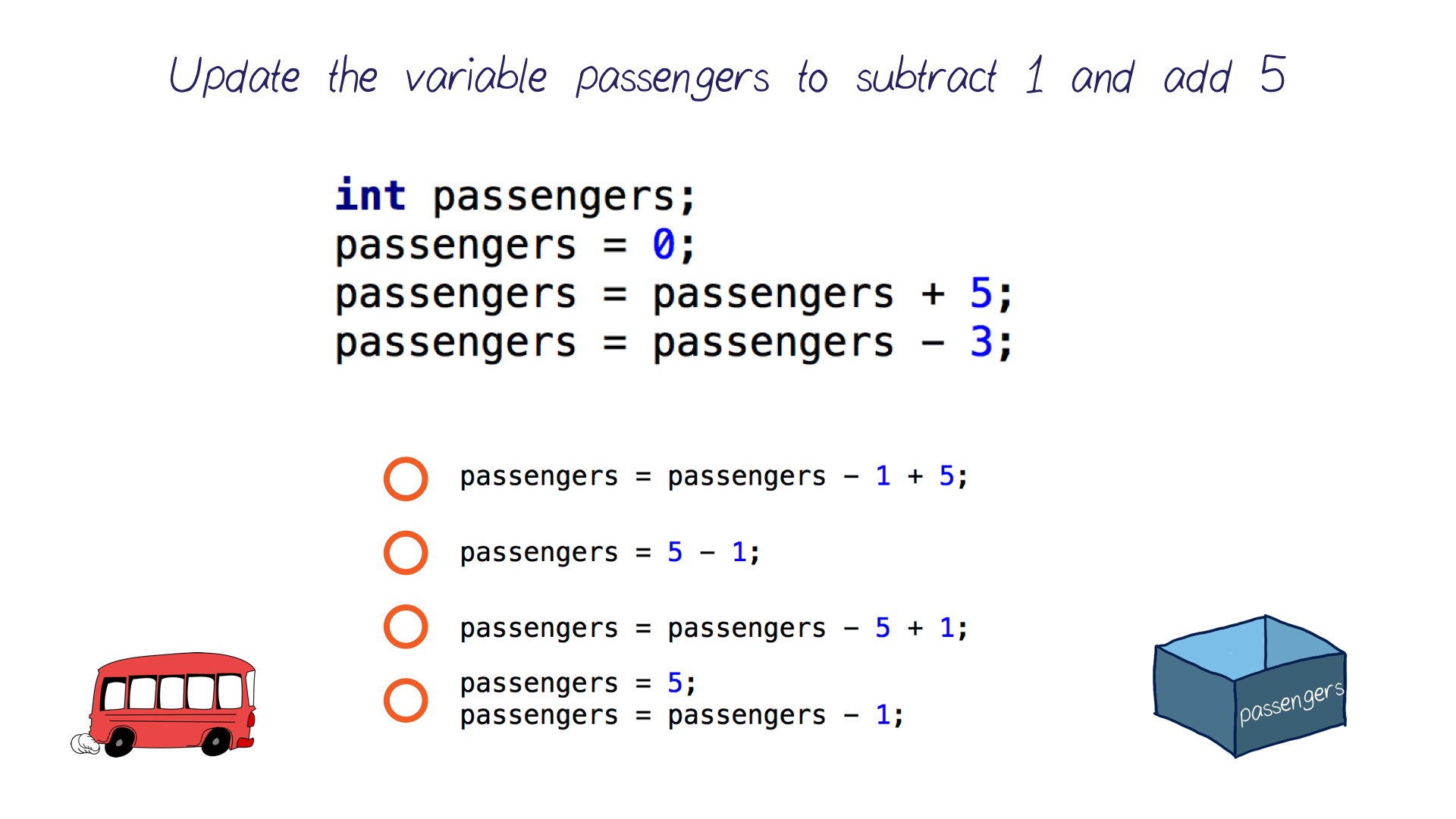
INSTRUCTOR NOTE:
Note that Java allows you to write multiple instructions in the same statement!
Updating vs Setting variables
Updating vs Setting variables
When changing a variable value, you could either set it to a new value all together, or update it based on its previous value.
For example, if we have a variable called time and we want to add 5 to it, we write:
time = time + 5;
This will Add 5 to whatever value time already had!
But if we want to set time to 5 without caring about what the current value was, we write:
time = 5;